SMS Delphi component - how to install
If the Delphi component you have downloaded does not work, you may create it the following way after having installed Ozeki SMS.
Step 1. Import the type library:
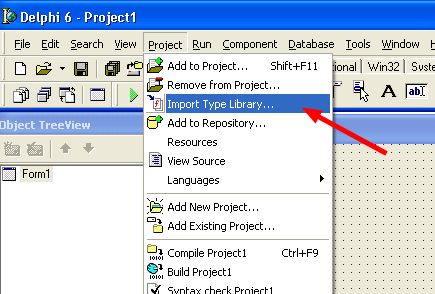
Step 2. Select the Sendsms Library

Step 3. You can find our component in the ActiveX tab

More information
- Delphi SMS Component error codes
- How to install SMS delphi component

 Sign in
Sign in