How to connect your SMS Gateway to the mobile network?
The Ozeki SMS Gateway software is a tool that can be used to create your own SMS service or to connect to other SMS services in order to send and receive SMS messages. To send and receive SMS messages, the Ozeki SMS Gateway software needs to be installed on a Windows or Linux PC and it needs to be connected to the mobile network. This article explains the various options you can choose from to connect your system to the mobile network.
How can you connect your SMS Gateway to the mobile network
There are two ways you can connect Ozeki SMS Gateway to the mobile network:
A.) Using a wireless connection: You can setup a wireless connection to a mobile network, by connecting Ozeki SMS Gateway to an Android mobile phone or to an SMS modem (e.g.: Ozeki 4G/5G SMS Modem), or to an SMS modem pool. In all of these cases you will use the SIM card in the device to send SMS the same way you would send an SMS from your standard mobile phone. In this case the SMS will go from the Ozeki Software to the attached mobile device (e.g. your android phone) and will leave your system through the antenna of the attached device. Then it will travel through the air to the nearest mobile base station, and finally it will go from the base station to the Short Message Service Center (SMSC) of the mobile network operator through a high speed network link. If you use this option your SMS charges will be determined by the mobile network operator who provided you the SIM card. You can find SIM only plans that include unlimited SMS free of charge in the offerings of most mobile networks.
B.) Using an Internet connection: Another option to connect your Ozeki SMS Gateway software to the mobile network is to create a secure link (a secure TCP/IP connection or a VPN link) directly to the SMSC of a mobile network or to the SMSC of an SMS Aggregator company. In this case you will likely use an IP SMS protocol such as SMPP, UCP, HTTP, HTTPS or CIMD2 to send your SMS messages. If you want to send SMS using an Internet connection you will need to sign a contract with a mobile network (or an SMS aggregator company) to give you login details to their network. The login details will include an IP address, a username and a password, plus the name of the protocol you need to use. They will charge your for the SMS messages sent.How to connect your SMS gateway to the mobile network wirelessly
To get more information about how to connect your SMS gateway to the mobile network wirelessly you have to investigate the pros and cons of the following three basic options: Using one or more Android Mobiles, using one or more SMS modems or using an SMS modem pool. In all three options, SIM cards are need, that provide the mobile phone numbers you can use as Sender IDs. In all three options the connection to the mobile network is done wirelessly through the air the same way as regular mobile phones connect. Let's see what each connection type offers:
Hint: With wireless links you can often send and receive SMS messages free of charge
Wireless SMS connection: Using an Android Mobile Phone
If you wish to connect your system to the mobile network wirelessly you can install the Ozeki Android SMS Client app on your Android mobile and you can configure Ozeki SMS Gateway to send SMS through this Android phone. In order to use this setup your Android mobile and your Ozeki SMS Gateway installation needs to be on the same Wifi network (same LAN). The Ozeki SMS Gateway in this case will connect to your Android phone using a TCP/IP connection and will send the SMS messages through this connection.
You can use single or dual SIM Android devices. If you use a dual sim android phone, you will be able to use two phone number for sending and receiving SMS text messages.

Wireless SMS connection: 4G/5G SMS Modem
One of the most popular ways to connect Ozeki SMS Gateway to the mobile network is by using the Ozeki 4G/5G sms modems. These SMS modems connect to the PC through an USB data cable (multiple SMS modems are connected using an USB hub). Each modem has one or two SIM cards and communicate with the mobile network over 4G LTE or 5G links. The advantage of using such modems over Android phones is that they are more simple devices, thus they are more reliable. Since Android mobiles have a complex software stack with many apps running and many security restrictions / battery and resource optimization practices in place they have more room for error. The Ozeki SMS modems have a limited well tested software stack that will only do communication. These modems are designed to operate 24/7 without any interruption.
Hint: The Ozeki 4G SMS modems can even provide a 300Mbps LTE Mobile Internet link that can serve as a backup link for IP SMS services.
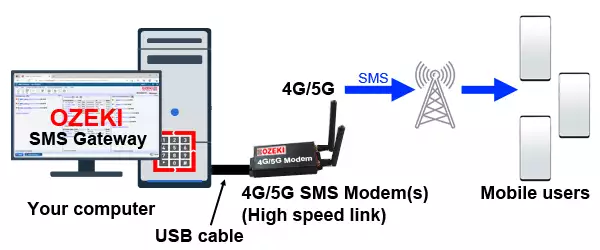
Wireless SMS connection: Using modem pools
Modem pools are devices that put multiple SMS modems into a case. Modem pools currently on the market often use 2G SMS modems based on chips manufactured by Wavecom or Simcom. A modem pool can be connected to the PC over USB or through an SMPP link. Modem pools have an advantage of being able to accept a large number of SIM cards, thus they can provide many phone numbers. Many Internet SMS service providers use Ozeki SMS Gateway connected to a modem pool to send SMS messages through phone numbers assigned to Internet customers. You can also use a modem pool in your own network. You simply have to connect it to the PC where Ozeki sms gateway is installed using an USB data cable or an Ethernet link.
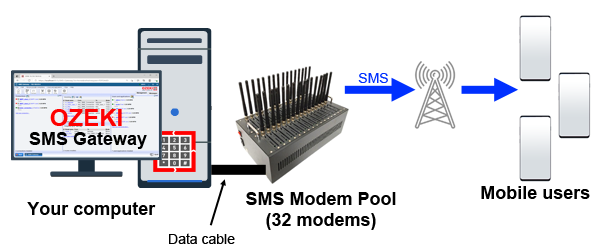
Internet SMS links: SMPP
To send large volumes of SMS messages, a direct connection to the Short Message Service Center (SMSC) of a mobile network operator, or to a high capacity on-line SMS service is a good option. Mobile network operators and top SMS providers offer SMPP client connection or other heavy-duty SMS protocols, such as the UCP sms protocol, the CIMD2 sms protocol or the OZX sms protocol. In most cases you can connect to these providers through a secure TLS or VPN link. You may check out the how to create a secure smpp client connection guide on getting more information about this connection option.
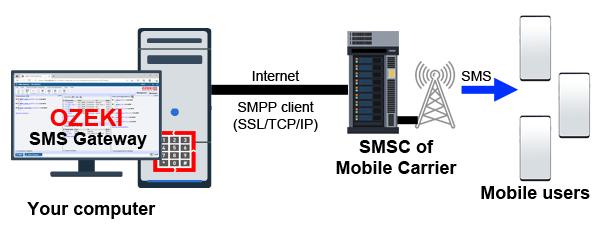
Internet SMS links: HTTP SMS service providers
If a direct SMSC connection over the Internet is not an option for you, another possibility to send SMS over the Internet it to connect your system to an HTTP SMS service provider. Although the HTTP protocol is not the most efficient option to send and receive SMS messages, because it puts a large data overhead on each SMS, and it does not support SMS delivery reports and inbound SMS messages properly, it is still used by many businesses. The primary reason for this is that an HTTP SMS connection can be setup very effortlessly and many software developers are familiar with implementing HTTP GET and HTTP POST requests.
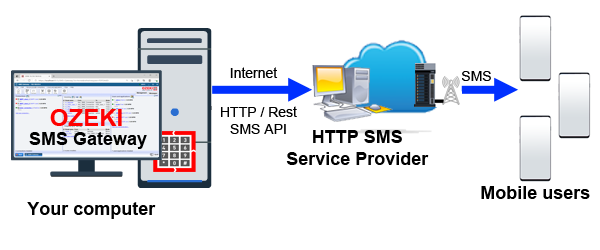
To connect your system to an HTTP SMS service, you need to sign up to the service on their website, and you need to enter the account details they provide into Ozeki SMS Gateway. A list of supported SMS service providers can be found in our On-line SMS service providers page. You will find step by step instructions for each provider on how to connect to their service.
Multiple SMS network connections
Many Ozeki SMS Gateway users setup multiple connection to the mobile network. This allows them to build a fault tolerant system and to do cost optimization using least cost routing configurations. Multiple connections also gives access to multiple phones numbers called Sender IDs.
When multiple connections to the mobile networks are created various routing algorithms can be selected in Ozeki SMS Gateway. One of the most popular ones is random route allocation, which means that when an SMS is sent a random connection is picked from the available choices.
A common practice among our customers it to setup an IP sms connection (e.g. SMPP client connection) for everyday high performance messaging and to setup wireless links using a GSM modem pool for backup purposes. This setup is popular because it gives high operational reliability, because if this setup is used the SMS communication of the business will continue to operate even if the primary SMS service provider internet sms link fails for whatever reason. (In case of a failure, the Ozeki SMS gateway system automatically switches to the backup link, which is a wireless link.
Advantages of setting up multiple mobile network connection
- Load balancing
- Least cost routing
- Backup routing
- Multiple sender IDs (sender phone numbers)
- Random SMS sender ID per sender
- Higher total SMS capacity
- Fault tolerance, more reliable SMS system
Conclusion
Connecting your SMS Gateway to the mobile network offers several options that cater to different requirements and preferences. The Ozeki SMS Gateway software provides two main methods for connectivity: wireless connection and internet connection.
For wireless connection, you can choose from three basic options: using an Android mobile phone, utilizing 4G/5G SMS modems, or employing an SMS modem pool. These options enable you to establish a wireless link with the mobile network, allowing you to send and receive SMS messages through the connected devices. This approach offers the advantage of often sending and receiving SMS messages free of charge, depending on the mobile network operator's offerings.
Alternatively, you can opt for an internet connection by creating a secure link to the Short Message Service Center (SMSC) of a mobile network or an SMS aggregator company. This connection involves using IP SMS protocols such as SMPP, UCP, HTTP, or CIMD2 to send SMS messages. With an internet connection, you need to sign a contract with a mobile network or SMS aggregator company to obtain login details for their network. They will charge you for the SMS messages sent.
Setting up multiple connections to the mobile network provides advantages such as load balancing, least cost routing, backup routing, multiple sender IDs, and higher total SMS capacity. This configuration ensures fault tolerance and a more reliable system by allowing seamless switching to backup links in case of primary connection failures.
Overall, choosing the appropriate method to connect your SMS Gateway to the mobile network depends on your specific needs, resources, and preferences. Consider the pros and cons of each option to establish a reliable and efficient SMS service or integration with existing SMS services.
FAQs
Do I need Internet connection to operate Ozeki SMS Gateway?
GSM/GPRS modems may not support this feature.
This functionality is readily available with IP SMS connections.
Do I need a public IP address?
No, you do not.
Ozeki works just fine within your local network (LAN) without needing a public
internet address. You only need a public IP address if you plan to connect to
your SMS provider over the internet using an IP SMS connection (like SMPP, CIMD2,
UCP, or HTTP). In most cases, a regular public IP (the one that might change from
time to time) will suffice for these connections. However, some SMS providers
might require a fixed public IP address (one that stays the same).
Additionally, you'll need a public IP if you want to offer SMS services to your
own customers.
Do I need a fix IP address for the SMS Gateway?
The need for a fixed IP address depends on how you plan to use the software:
- Internal Use: If you're using the software within your office or organization's local network (LAN), a fixed IP isn't necessary. A dynamic IP address, automatically assigned by your network's DHCP server, will work just fine for the SMS Gateway.
- External Use (SMS Service): If you want to offer SMS services to others over the internet, then a fixed IP address becomes essential.
Can I use a leased line connect to my mobile operator, instead of an Internet connection?
Absolutely, a dedicated leased line is the superior choice for security. Leased lines offer a private, direct connection to your SMS service provider (SMSC) compared to sharing the internet with everyone else. This translates to:
- Enhanced Security: Since you're not sharing the connection, there's less risk of unauthorized access to your SMS traffic.
- Improved Reliability: Leased lines typically experience less fluctuation and congestion compared to the internet, leading to a more reliable connection for your SMS needs.
How much bandwidth do I need on my Internet connection?
For an IP SMS connection minimum 64kbps is needed. Concerning connection methods,
all internet connection methods, such as ADSL, CableTV, ISDN, T1, E1 etc. can be
used.
Network bandwidth signifies the data transmission capacity of a connection.
A greater bandwidth directly correlates with the potential for enhanced
performance, although other contributing factors, such as latency, also influence
overall efficacy.
In the context of mobile messaging, network bandwidth dictates
the speed at which SMS messages can be transmitted and received via IP SMS
connections. Typically, an average SMS message occupies approximately one kilobyte.
To determine the requisite network bandwidth, an estimation of the average SMS
traffic volume is necessary. This volume should then be multiplied by one kilobyte
to calculate the estimated bandwidth requirement. This calculation aids in
ensuring sufficient network capacity to accommodate your SMS needs.
Can I use a Virtual Private Network (VPN) connection?
Yes. A VPN connection is great, because it is more secure then an Internet
connection.
For enhanced security when connecting your SMS Gateway to a mobile network
operator or SMS service provider over the public internet, a Virtual Private
Network (VPN) connection is strongly recommended. A VPN establishes a secure
tunnel for data transmission by encrypting all traffic. This encryption process
safeguards your communication from unauthorized access and potential interception.
There are two primary methods for establishing a VPN connection:
- VPN Routers: These dedicated hardware devices provide a simple and reliable solution for creating a VPN tunnel. They often offer user-friendly interfaces for configuration.
- Software VPN Implementations: Software-based VPN solutions can be installed directly on your computer or server. This approach offers greater flexibility but may require more technical expertise to configure.
My Internet connection is not reliable. Will this be a problem?
No, it will only cause temporary outages.
- IP SMS Connections: An internet connection is only mandatory if you intend to utilize IP SMS connections (SMPP, CIMD2, UCP, HTTP, etc.) to connect to your SMS service provider. These connections operate over the internet. In the event of an internet outage, Ozeki SMS Gateway has a built-in mechanism to buffer messages. When the connection is restored, the software will automatically attempt to resend these queued messages.
- GSM Modem Usage: Alternatively, you can leverage a GSM modem to transmit SMS messages entirely independent of an internet connection. This offers a reliable method for SMS communication even in scenarios without internet access.
- Enhanced Reliability with Backup Routing: To bolster overall reliability, consider incorporating a GSM modem as a backup solution. During an internet outage, Ozeki SMS Gateway can be configured for backup SMS routing. This configuration seamlessly switches message transmission to the GSM modem, ensuring uninterrupted SMS functionality. For this functionality, consult the Ozeki SMS Gateway documentation for detailed instructions on configuring backup SMS routing.

 Sign in
Sign in